During the installation you are prompted to specify a path to place the encryption key file DotshoppingcartMaster.key. This file is very important. It contains the key which is used to encrypt the sensitive data e.g. credit card# inside the database. The file itself is protected by DPAPI of Windows. So it's a good idea to create a backup of the file and save it offline. In case the machine crashes you can restore the DotshoppingcartMaster.key.
Here is the how you back up the DotShoppingCartMaster.key.
1) Install Enterprise Library
2) Run EntLibConfig.exe and open Web\web.config
3) Find Cryptography Application Block and click RijindaelManaged
4) Click <Hidden> in the window on the right and click "..." button to open up the Crytographic Key Wizard popup window.
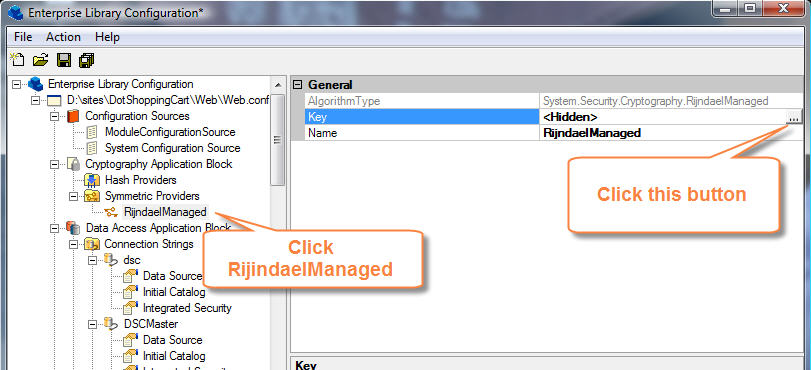
5) You will find the key from the Crytographic Key Wizard window. Save the key somewhere offline. Click cancel and exit the program without saving anything.
Notice: don't back up DotShoppingCartMaster.key file itself because it's useless when taken off the machine. The reason is that it's been encrypted by DPAPI. Instead you back up the key in the step 5 above. You could recreate DotShoppingCartMaster.key using the key when reconstructing the machine.